ECF Mobile Query
ECF’s Mobile Query feature is a more user-friendly, intuitive way to conduct ECF queries and view dockets and documents on an iPad, iPhone, or other smartphone. Note that you cannot e-file from Mobile Query.
How To Use Mobile Query
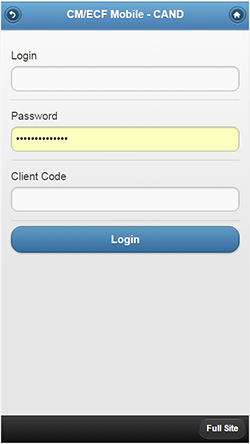
On the login screen, type your PACER (not ECF!) login name & password, and then touch Login to log in to PACER.
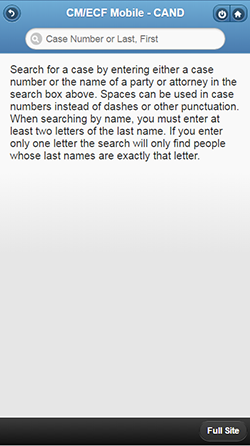
From this screen, you can enter the case number, party name OR attorney name, and then click Search in the bottom right corner of the screen.
Enter the case number in either of these two formats:
09 2292 or 09-2292.
Enter a party or attorney name with the entire last name or just the first few letters.
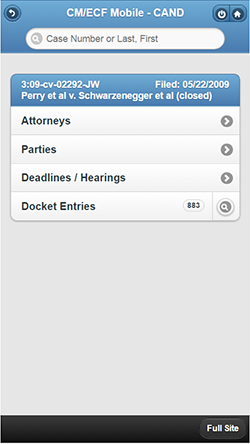
From the screen displaying your case name and number, you can select Attorneys, Parties, Deadlines, or Docket Entries. After selecting any of the first three, use the Back button to return to the case menu page.
On the “Docket Entries” line, touch the number to display all entries OR touch the magnifying glass to search for selected entries. You can search by docket number or docket text (e.g. an ECF event, party, or filer name).
When the docket entries you have selected are displayed, touch a document number to view a document. Use two fingers to scroll through a PDF document.
At any time when you are logged in, you can enter another case number, party name, or attorney name in the search box at the top of the screen.
To end your session, click the power button (circle with the line) at the top right to log out. And then close the browser window.
Bookmarking Mobile Query to your device’s home screen
From the login screen, you can save Mobile Query to the home screen on your device by following these steps.
For Apple users: Tap this icon  then touch “Add to Home Screen” to add it to your device’s home screen or “Add Bookmark” to add it to your device’s bookmarks.
then touch “Add to Home Screen” to add it to your device’s home screen or “Add Bookmark” to add it to your device’s bookmarks.
For Android users: Tap this icon  and then touch the star icon to add it to your device’s mobile bookmarks or “Add to Home Screen” to add it to your device’s home screen.
and then touch the star icon to add it to your device’s mobile bookmarks or “Add to Home Screen” to add it to your device’s home screen.
All users can change the title from “Mobile Query” to “ECF” or something similar, or leave it as “Mobile Query.”
