- Visit the Web ADR Login Screen.
- Existing ADR Program Neutrals click the Forgot your password link.
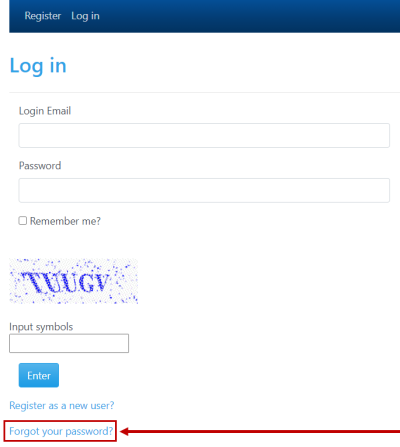
- Enter the email address on file with the ADR Program and click Send Link. An email will be sent to reset your password.
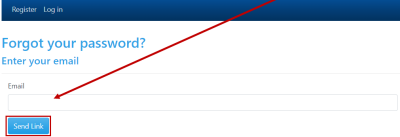
- When the email arrives, click the link within the email to reset your password.

- Enter your Email address, new Password, Confirm password, and click Reset.
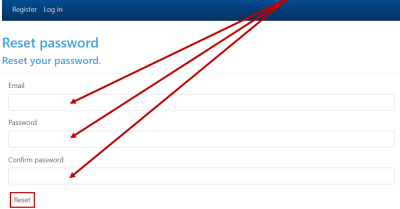
- Once your password is reset, log in to the ADR Program’s new website.
- Upon login you will view the Web Profile / Edit Application screen.
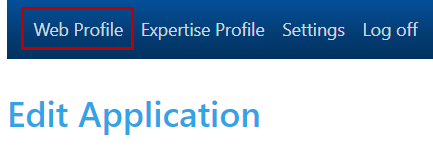
- IMPORTANT: Although the profile update describes "applying" to be a mediator or evaluator, we are not accepting applications at this time. Please DO NOT CHECK or UNCHECK the "Mediator" or "Evaluator" boxes. If you are not sure whether you are a member of a panel, please contact the ADR Program staff for assistance before proceeding.
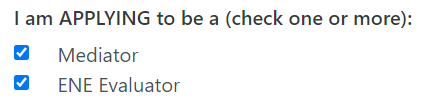
- This will take you to the Expertise Profile
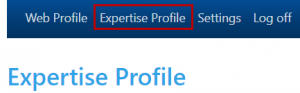
- Review this information and update your areas of expertise. Please list only subject matter areas in which you are willing to accept cases and are comfortable representing yourself to the legal community as a person with sufficient knowledge and experience in the field to be effective and credible as a neutral.
- Evaluators are expected to be experts in a particular subject matter area.
- Mediators are expected to know enough about a particular subject matter area that they can get up to speed quickly on the legal issues presented in a particular case and can facilitate a sophisticated exploration of the parties’ legal positions if appropriate.
- Click Save the Draft to retain this information as a work in progress.
- Click Submit Your Neutral Profile to present your updated expertise to the ADR Program for approval.
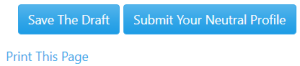
- Your Neutral Profile will be posted to the Directory of Neutral Profiles once it is approved.
NOTE: If we have questions or recommendations for improving your profile, you will be contacted by a member of the ADR Program.
