Consenting to a Magistrate Judge
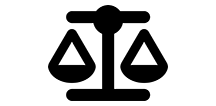
Your case may be resolved more quickly if you consent to a magistrate judge. Read Consenting to the Jurisdiction of a Magistrate Judge for more information.
Find contact and location information, and other resources about the court.
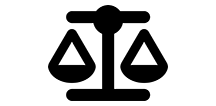
Your case may be resolved more quickly if you consent to a magistrate judge. Read Consenting to the Jurisdiction of a Magistrate Judge for more information.